Learning programming - easy to start, hard to master
May 17th, 2024
•
8 min read
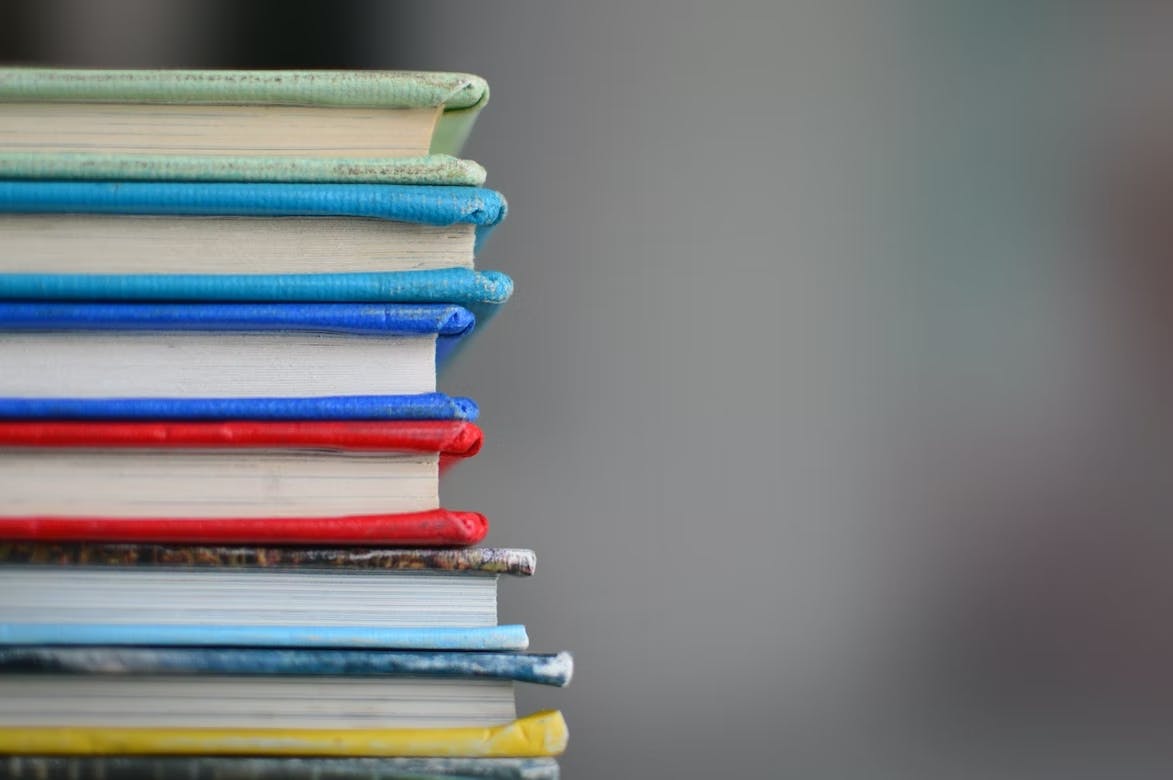
Productivity is very important in our world, but how to keeps it? Maybe I have a solution... 💡
November 18th, 2023
•
10 min read
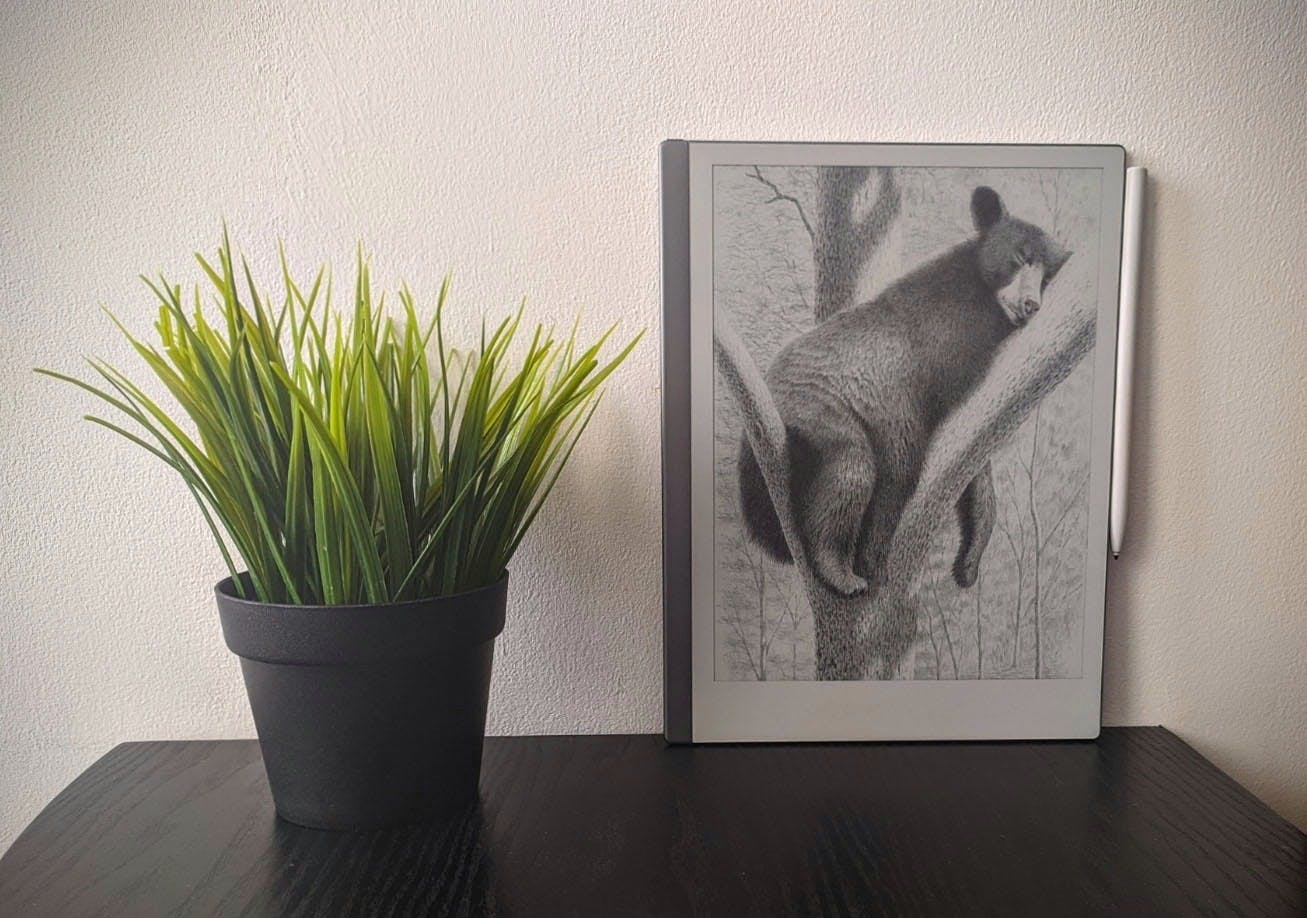
We all want to succeed. We try our luck in different areas to reach our goal. But whatever we do, we need to remember to be consistent and productive. The organisation of time also proves to be an important element. It all sounds so harsh, doesn't it? I'll show you something that can make it easier for you 😉
You've probably seen the device before, but not everyone will know what's going on.
reMarkable 2 is an e-ink device for taking notes and reading announced as "next-generation paper tablet".
Are those the right words? What can I say about it? Let's dive deeper 🤿
Ok, let's start with the main purpose of this device - note taking. You can create notebooks, quick sheets and group it into folders (starting with version 2.14 it's also possible to add tags).
When writing, you can use 8 different writing styles - from ballpoint pen to calligraphy pen. Use what you need!
Multiple colors are also available, but, of course we're talking about exported colors, because you can only use grey tones on the tablet. Close to paper? 😅
If you have already written something important and, I don't know, maybe want to send it via email, don't worry! reMarkable 2 have handwritten recognition feature, so you can convert your notes into text directly on the device, isn't great?

For many the most important thing. Do you know the feeling of writing on glass when you try to use conventional tablets? I've tried to write on many different devices, including iPad Pro, Onyx Boox Note Air (competitive note taking tablet) and I have one conclusion.
reMarkable 2 is the closest to paper of all devices currently available on the market.
Many people who have written on it before, approved this opinion. Sometimes they were even surprised at how such a thing could be created 😅
I would like to point out here that it's important to use the original marker to get the full effect, the replacement may not work as well, but we will talk about accessories later.
For each note you can choose a template or write directly on a blank page. 46 templates are available for portrait orientation and 31 for landscape.
But if you haven't found a suitable one, you can create your own template! I won't describe the whole process here, how it goes, you will find everything in the linked article 😁
Worth mentioning, that default templates are very basic and good for simple tasks. If you want something special, totally customizable (e.g. personalized calendar) I recommend you to create your own. You can see this difference in the picture below, only limits us imagination!
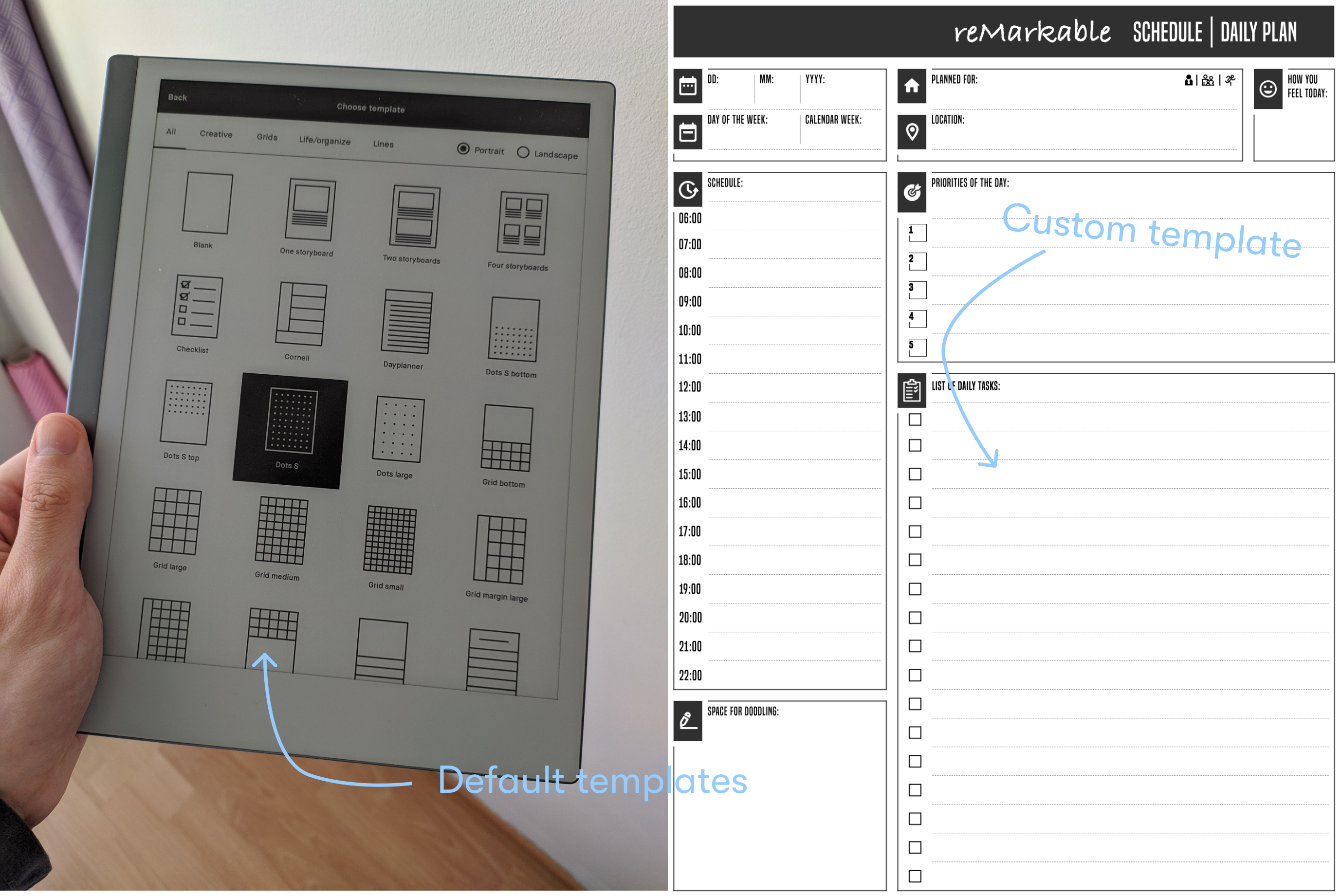
The most important thing for me. I see a lot of people who want to focus on given task, but most of them get distracted within 10 minutes by notification, message etc. I think you already know what I mean.
We are living in a world full of distraction - Instagram, Facebook, Twitter, Netflix, they all strive for what should be most valuable to us.
Our time and our focus ⌛
All people procrastinate and that's true. But it's important to know when to say "Stop!" and just start the work.
And that's where reMarkable comes in. If you take it in your hand and do something, there's no going back. You don't have any distractive notification or something like this.
You can totally focus on your work, and I think it's really great. Remember that it isn't substitute for your laptop or smartphone. It helps you thinking 🤔
You've probably heard of Amazon Kindle. It's great device, and most people will agree with this words. I personally owned it (Paperwhite 3), and used it for a long time, before I bought reMarkable 2.
So, what are the differences? Firstly, the screen - Kindle has much smaller screen, what has its pros and cons. Most of them have backlighting too, what can be a big advantage in dark rooms, where reMarkable is basically useless.
Kindle also supports more file formats that are typical for documents and e-books. But remember that reMarkable was created for note taking mostly and reading is an "addition".
So, in summary, what to choose? If you want to read a lot of books, write less notes, maybe do it in travel, choose smaller Kindle. If you want to write a lot of notes, also read books, choose bigger reMarkable.
I don't note so much yet, I read a lot of books, but I can say that reMarkable was a good choice. Larger screen is really cool! 😊
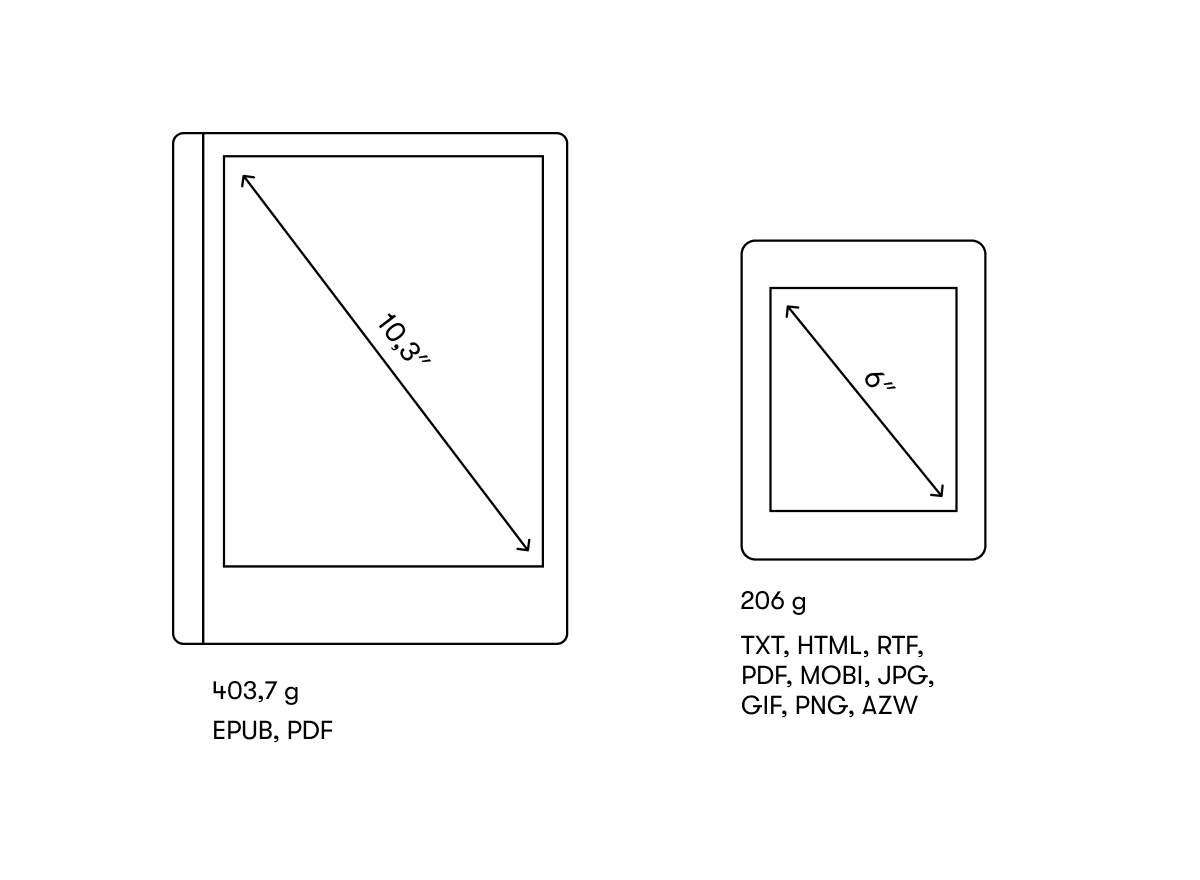
Dark side of reMarkable 😅 Connect is a subscription, that gives you access to additional features. It costs, actually, 5.99 Euro per month (Lite plan costs only 3.99, but I don't see any sense to buy this one) - it isn't a lot, but still.
Connect gives you access to handwriting conversion, Screen Share and clouds integrations (all features and plans are available in the picture below). And, what I think is the worst thing - if you don't pay a subscription, you will lose a guarantee after 100 days trial.
In my opinion it's the biggest disadvantage of this device, because, in all competing devices, the only cost we have to bear is their purchase 😕
❗ UPDATE ❗
In September, 2022 reMarkable published an article about Connect subscription changes. Now it looks really cool! All the features I mentioned above will be available free of charge, and subscription prices have been reduced and standardized to 2.99 Euro per month.
By being a Connect subscriber you will now get unlimited cloud storage, possibility to note on your mobile and desktop app (this feature will be available soon), participate in reMarkable Protection Plan and access to exclusive offers. After purchasing the device you will also get a 1 year Connect trial, so you can carefully check if it's for you.
I think these changes were necessary to cope with the changes in the market, and fortunately reMarkable is learning from its mistakes to improve its devices.
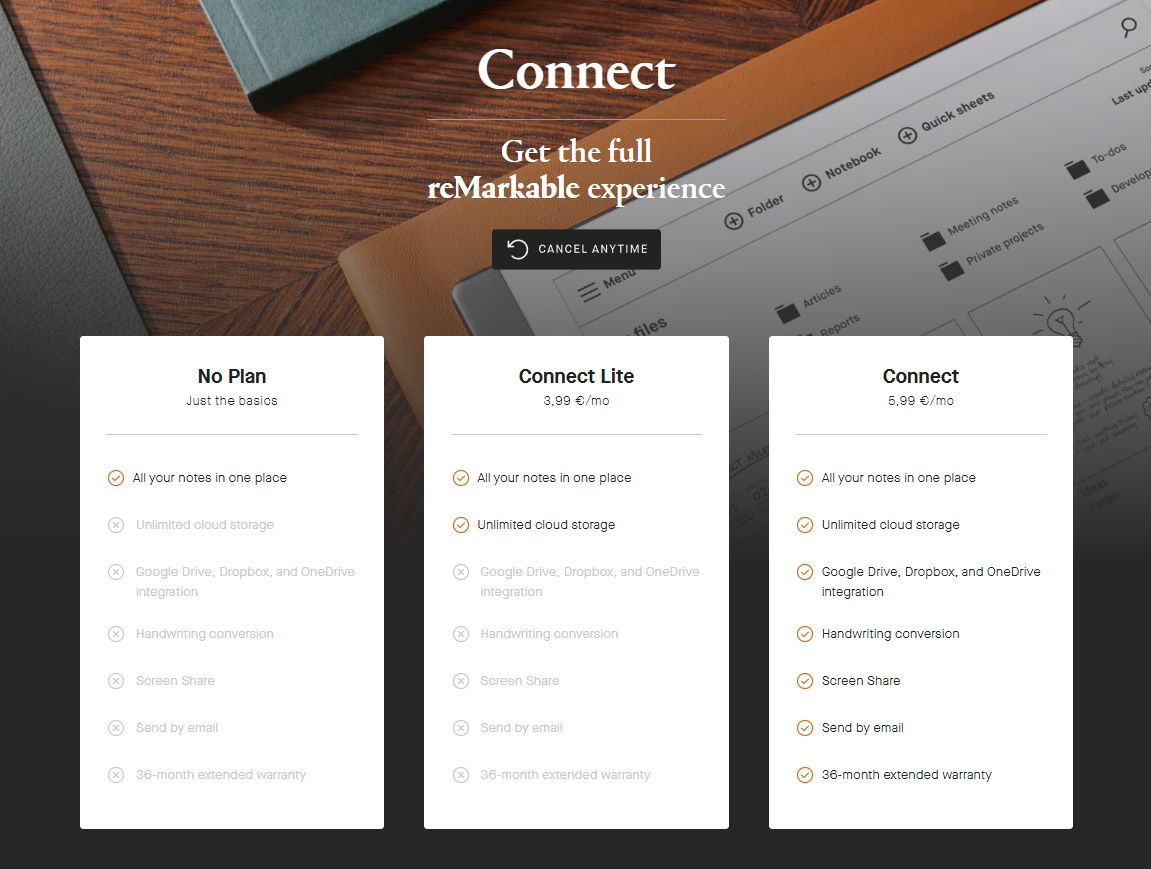
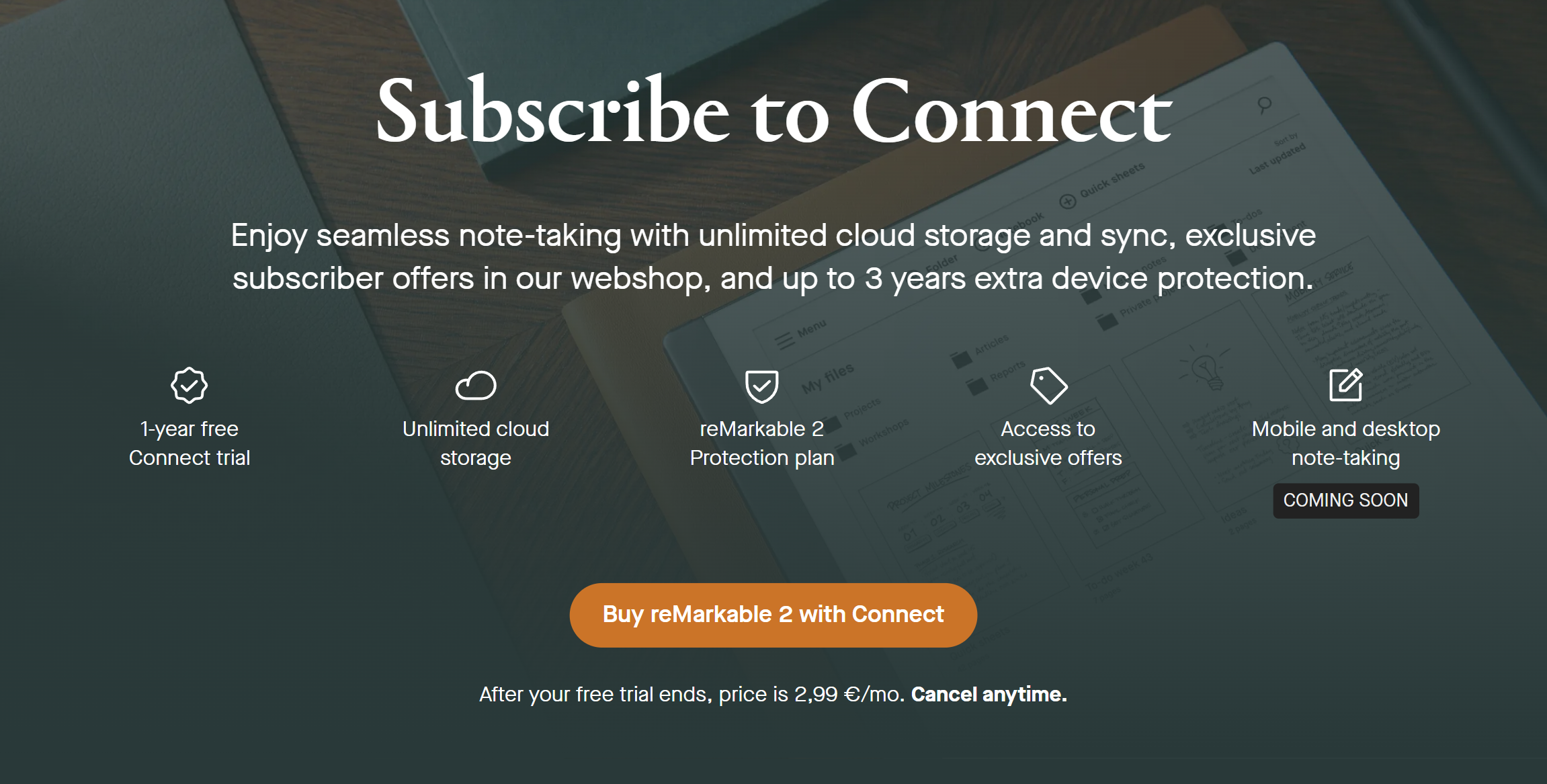
reMarkable 2 has 8 GB of internal memory, which can store (according to the forecasts) 100,000 pages of written work, or around 500 paper notebooks.
But, the cloud have unlimited storage! Of course, if you have active Connect 🙂 Otherwise, documents that are left unused for 50 days will no longer be synced.
You can always check how much space is available in settings in the Storage tab.
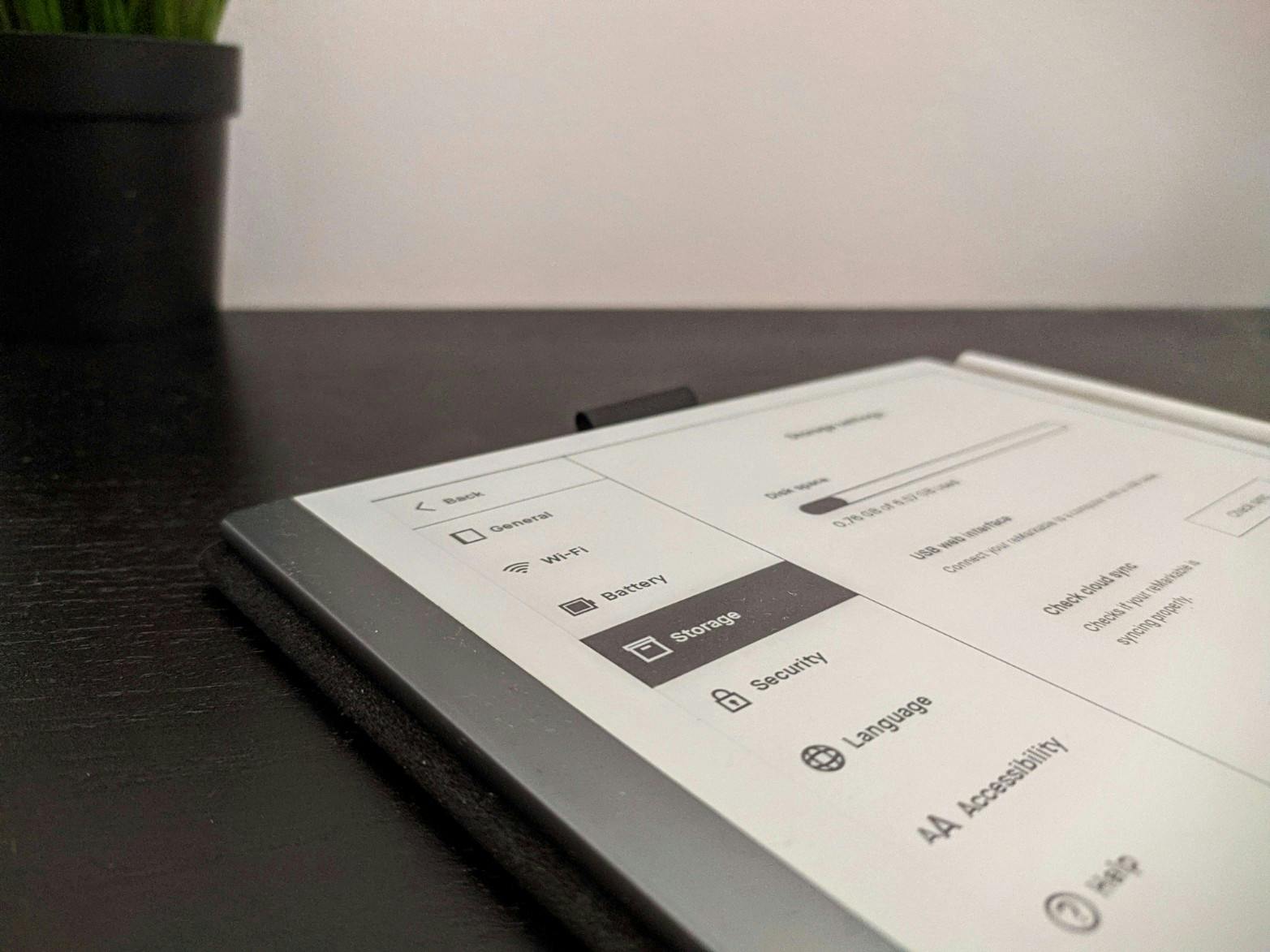
Basically, you can connect mobile and desktop app to your device. When you do so, you can view your files (even offline!) from everywhere without having the device in hand!
Sync time is good too, so you probably will never wait too long to see your files in the app (of course if you have good Internet connection).
Also an important thing is that you can import files with them (for some time now also via the website), and screen sharing also take place in the app.
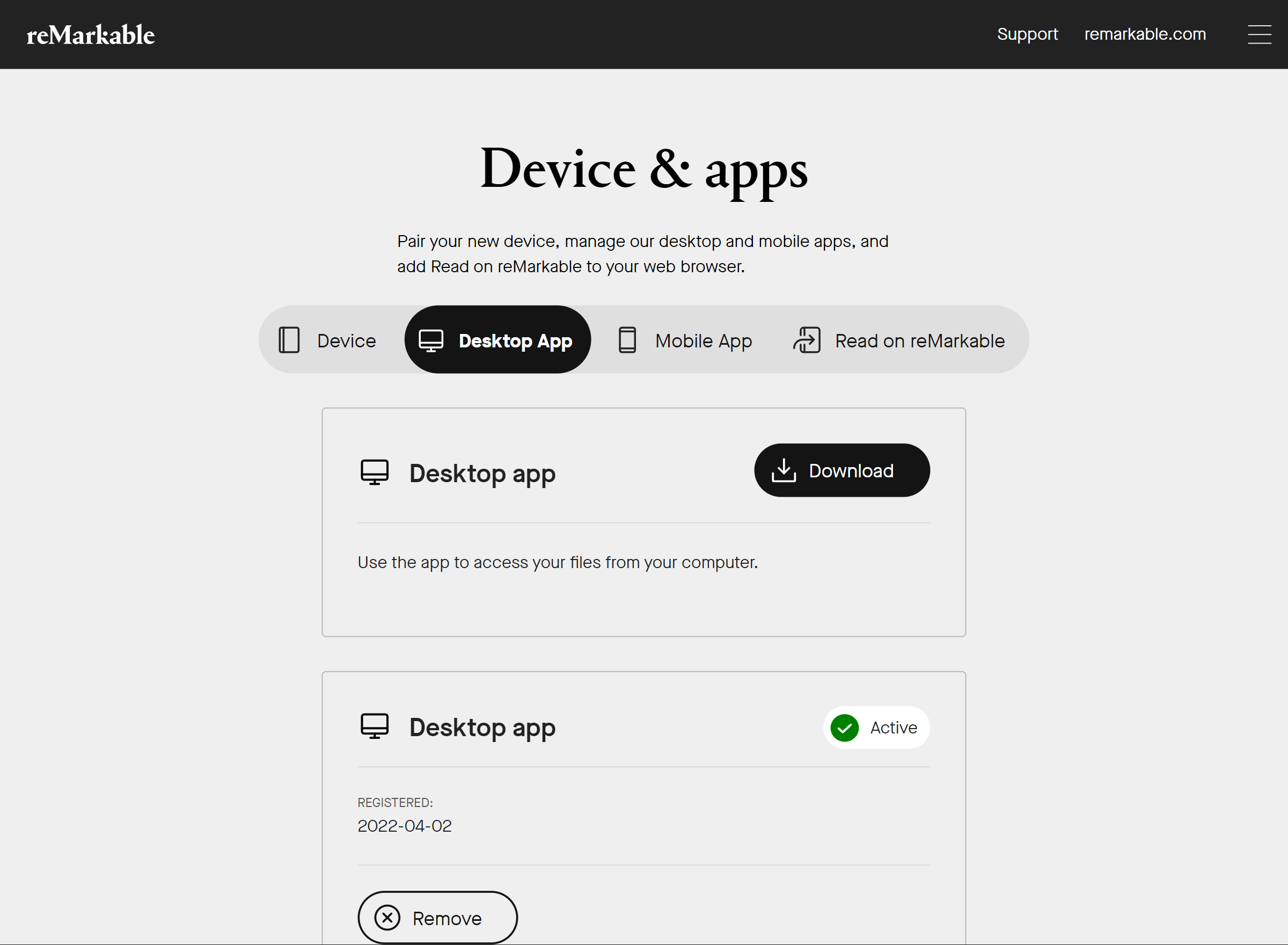
Read on reMarkable is very useful Chrome extension, which you can add to your browser.
It allows you to save every article you have found on the web to your device with just one click! Cool, right?
I won't write down the entire process and the user manual here, because you can find everything under this link. I can only say that it is definitely worth using because it's a cool tool.
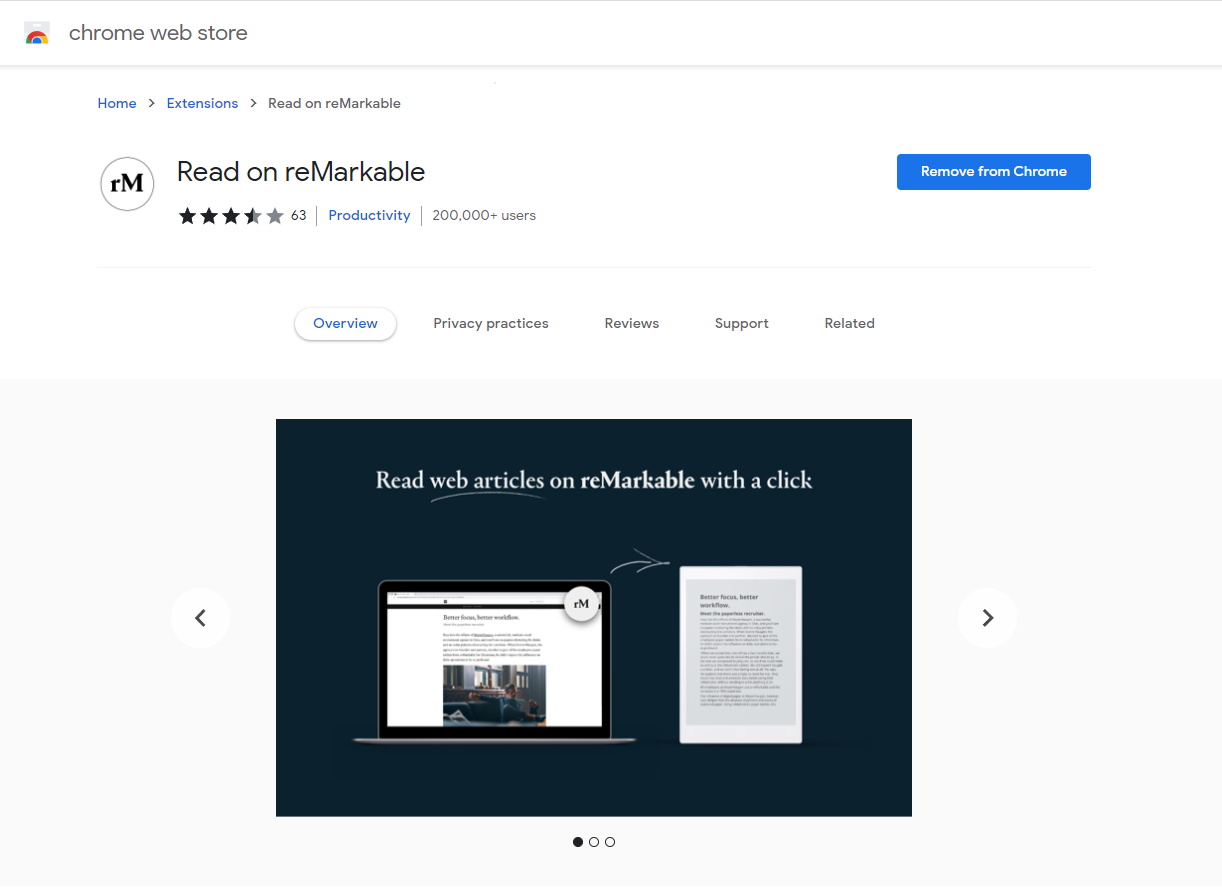
reMarkable is selling only two types of accessories: markers and folios.
For markers we have two options:
Personally, I decided to buy the basic one and I'm happy with it. Maybe having the Plus one will save me some time, when I have to choose eraser manually from tools panel, but I don't think it's worth the surcharge 50 Euros.
Of course, you can choose any alternative such as Staedtler or LAMY (working eraser!) and it's fine, but to get the best paper feel I will recommend you to use the original one.
Things are different when it comes to folios. They're great and their workmanship is first-class, but, in my opinion they're too expensive. You can find a lot of alternatives on Amazon or Etsy, which are often more functional and at the same time much cheaper.
Honestly, I don't use the original, I ordered one from Amazon and am satisfied 😁
So, you have to consider what you want, and how much you can spend on it, then order appropriate accessories 😇
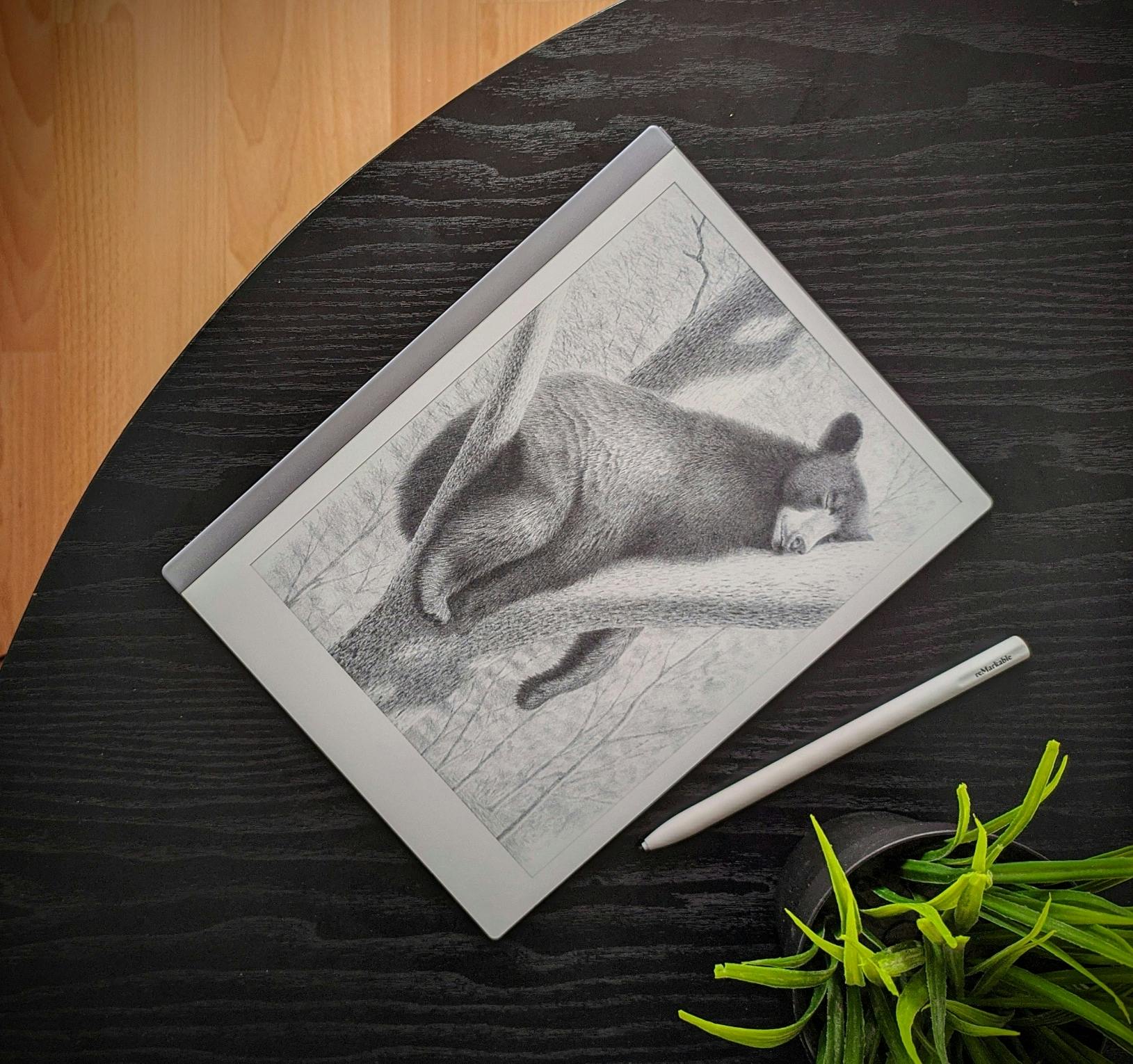
The device itself costs 299 Euro, for marker we should add next at least 79 Euro. If you want a original folio, you have to expect additional costs in the range of 79-169 euros.
Remember that you don't have to buy everything and maybe find replacements, which can save some money.
What I can offer you is my referral link, which gives you 40 Euro discount if you buy a reMarkable 2.
You don't have to pay anything to earn it, just order the device from the link below, thanks! 😊
👉 Buy reMarkable 2 with 40 Euro discount! 👈
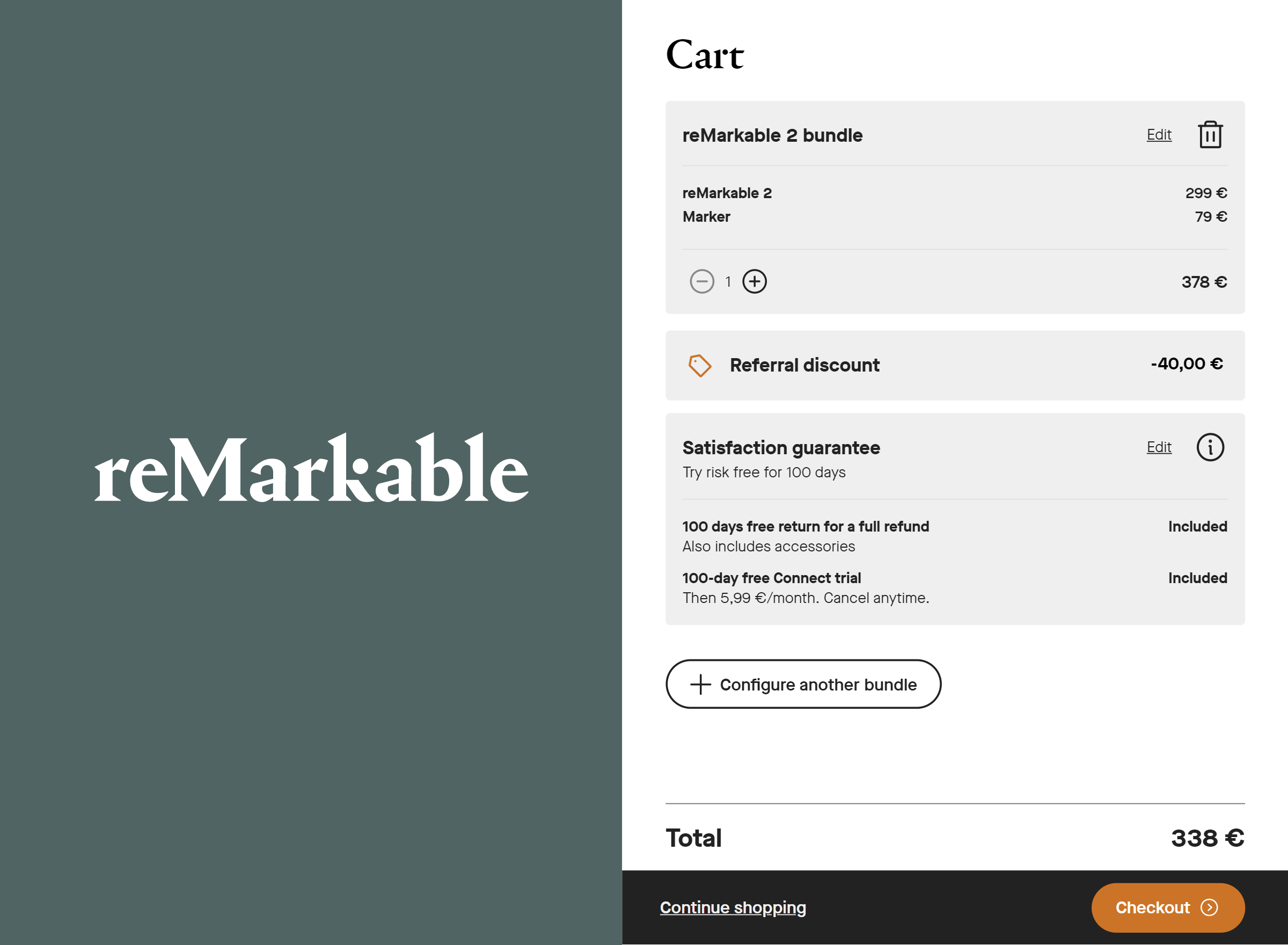
After all, maybe you're missing a feature? Don't worry! reMarkable is based on Linux and it has really strong community. A lot of open source projects are available for new contributors and ready for download (this way I changed my sleep screen to this cute bear 🐻).
I will give you a list with the most popular work, I think you should find something for yourself (or maybe build your own?).
For the beginning I recommend you to join unofficial Discord, where you always can find someone who will help you. To start with the packages I think you should check Toltec. It's really cool for beginners and easy to use, but please, remember to check if your version is currently supported 🙂
PS. I'm working on my own app too, but I won't give any more details 🤫
Uff, we've reached the end 😅 I hope I have explained to you all aspects of how this device works. Maybe it will help you make your decision.
But, what's my opinion? I will summarize it with simple words:
reMarkable 2 is the best electronic device that I have ever had.
You may think those words are exaggerated, but that's my opinion. Of course, it has its drawbacks and I can't rule out a different, better device coming on the market soon, but right now it's the way it is.
Productivity, time scheduling, note knowledge, reading time will increase if you use this device regularly, I'm not lying 😁 Don't forget that you can try it at any time and return it safely within 100 days if necessary.
See you next time! 👋
PS. I remind you of my link by which if you decide to buy, you will receive a discount, thank you! 💪
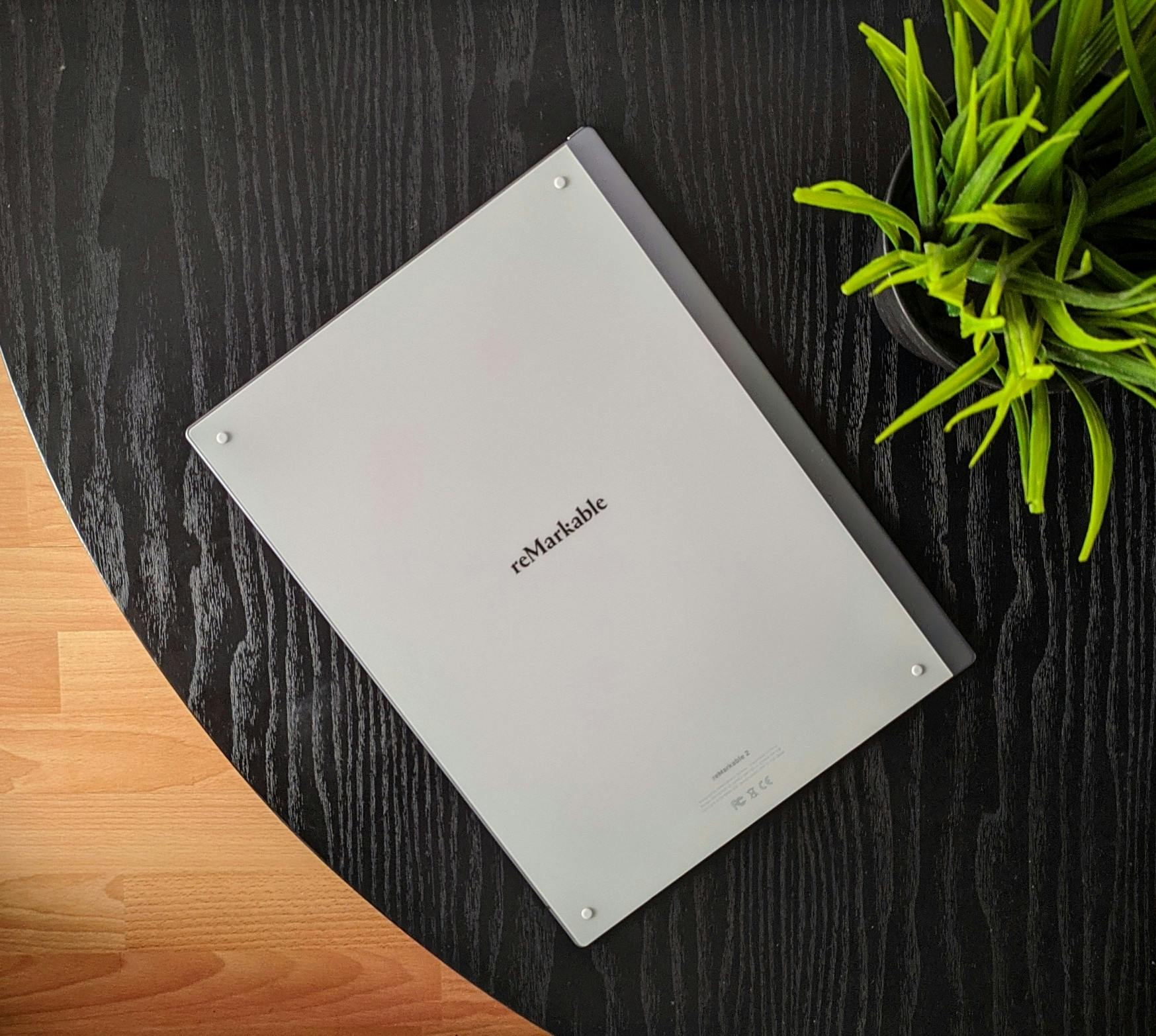

Blogger, software engineer and the main coordinator of this website, he has lots of ideas and won't hesitate to use them! He lives in Poland.
If you find this helpful, you can also check out these posts